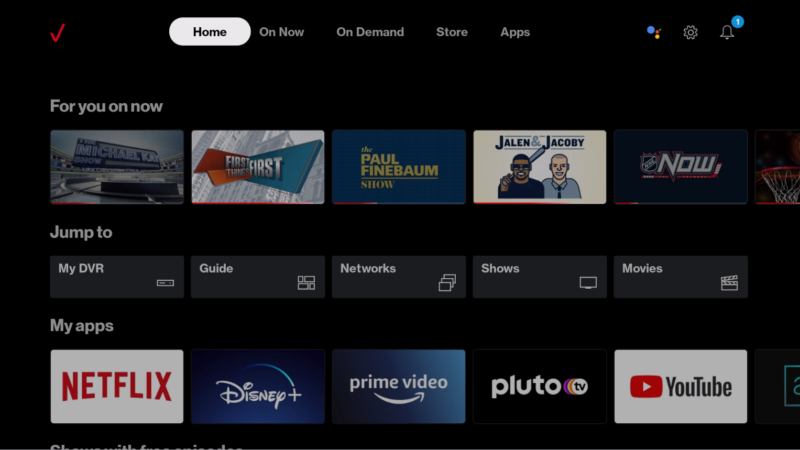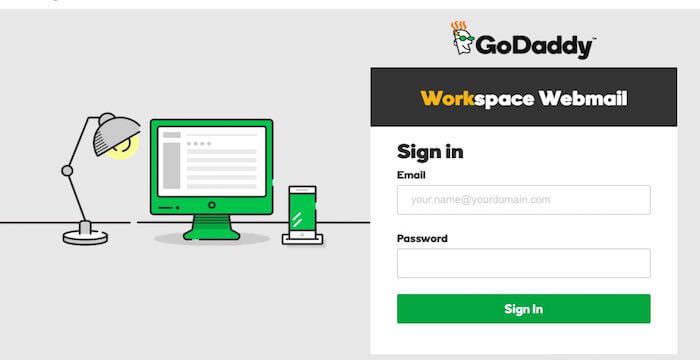What Is USB and How Can You Use It?
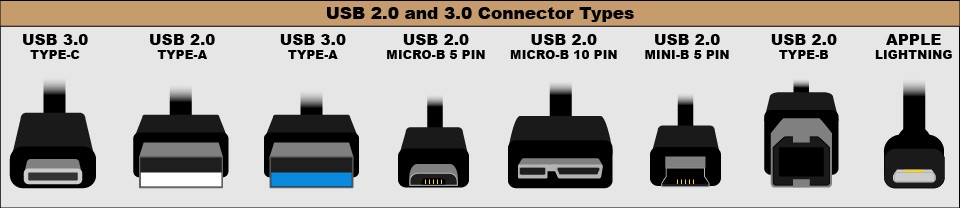
So what is USB? A USB is the standard cable connection interface for personal desktops and consumer electronic devices. The full form of USB is Universal Serial Bus, and it is an industry-standard for small-range digital data communications. A USB port allows universal serial bus devices to be connected to each other and transfer the data through USB cables. The USB can also supply electric power through the device to charge the device.
The USB provides a very simple and efficient means of providing connectivity, and as a result, the universal serial bus is widely used. So in this article, we will share what is USB and what is the use of USB.
What is USB?
The full form of USB is Universal Serial Bus, and it is a data interface used with computers allowing the computer to send and receive data. It also, supply power to some devices such as flash memory, disc drives, phones, etc. The universal serial bus is one of the most common forms of computer interface and has been taken over other forms of USB ports that generally perform to be slower. Having the standard type of USB port improves the versatility of computers because it’s not necessary to have cables for a variety of USB ports to be used.
The USB uses the serial form of data transmission, and it also enables upto 127 different peripherals to be connected in a single port.
Where are USB ports?
All latest computers have at least one universal serial bus port. Below is the list of the USB location where you can find them.
- Desktop Computer – The personal computer generally has two ports in front and four to eight ports at the back of the form factor.
- Laptop Computer – The laptop has two to four ports on both sides of the laptop.
- Tablet Computer – The USB port is located on the tablet’s charging port, and it is usually micro USB or USB type-c.
- Smartphone – The USB port is located on the smartphone’s charging port, and it is similar to the tablet computer. The smartphone is also used for both data transfer and charging in the form of micro USB or USB type-c.
USB Connector Types
The universal serial bus connectors come in different sizes and shapes. There are several versions of USB connectors that include the mini USB, standard USB, and micro USB.
- Mini USB
Mini-USB is also known as mini-B, is used with teh computer peripherals and a digital camera. This USB has been replaced by USB type-c and micro-USB on the latest devices.
- Micro USB
This USB was released in 2007, and it was created to replace mini-USB. The two types of Micro-USB are Micro-A and Micro-B, both featuring a connector size of 6.85 x 1.8 mm. The micro USB cables are mostly used to connect video game controllers, computer peripherals, and for charging smartphones. At the same time, several companies are upgrading to USB type-c.
- USB Type-C
This universal serial bus is featured on the latest Android smartphones and other devices. Unlike other types of universal serial bus connections, USB type-c cables are reversible, which means they plug in properly despite whether or not they are upside down.
Frequently Asked Questions
What is the meaning of USB?
The full form of USB is Universal Serial Bus, and it is a data interface used with computers allowing the computer to send and receive data. It also, supply power to some devices such as flash memory, disc drives, phones, etc. The universal serial bus is one of the most common forms of computer interface and has been taken over other forms of USB ports that generally perform to be slower.
What is USB, and where is it used?
The universal serial bus is used to connect mice, keyboards, external storage, printers, and mobile devices to the computer. It is also used for charging the wide variety of portable products.
What is USB, and how it works?
The USB is the standard cable connection interface for personal desktops and consumer electronic devices. The full form of USB is Universal Serial Bus, and it is an industry-standard for small-range digital data communications. A USB port allows universal serial bus devices to be connected to each other and transfer the data through USB cables.
Who invented USB?
The universal serial bus was invented by Ajay V. Bhatt, who has developed several technologies that include USB (Universal Serial Bus), AGP (Accelerated Graphics Port), PCI Express, and many more.
What are the types of USB ports?
The universal serial bus connectors come in different sizes and shapes. There are several versions of USB connectors that include the mini USB, standard USB, and micro USB.