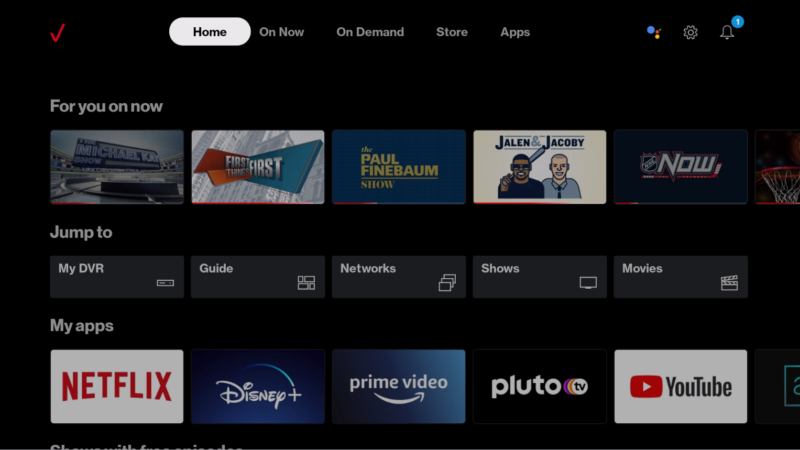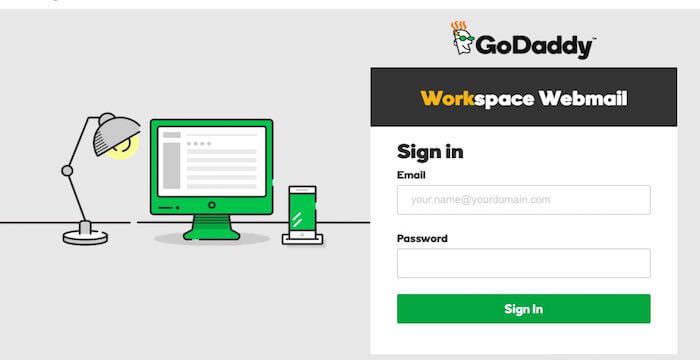How to Use the Google Home App for PC
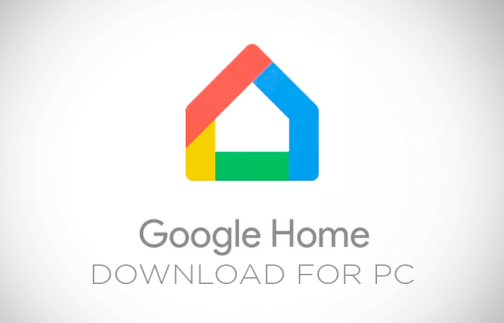
Google Home App is an application used by users to manage and set up Google Home, Chromecast, and different types of smart devices compatible with Google Home’s functioning. However the Google Home app is designed to operate on Android and iOS, but Google Home App is also used on PC.
With Android Emulator, Use Google Home App On PC
To use Google Home App on PC on your windows, you need to download the Android emulator; this will help run the Android apps on your computer. For instance, Bluestack is an Android Emulator that helps you easily download and operate so many Android apps on your PC, meaning you can install Google Home App on your PC.
The emulator’s functionality is almost similar, but you need to do a little extra work for setting up the emulator.
Note: For Linux-based operating systems, there are different Android Emulators designed like GenyMotion.
Manage Google Home Devices Using Chrome
You can control the Google Home devices with Google Chrome, but the access and functionality are limited. For instance, one cannot be able to set up a Google Home device if they use the Chrome browser. In such cases, you are required to use an Android emulator or mobile device to help in setting up the Google Home app. However, you can easily stream or cast the Chromecast or Google Home on any device.
One other way of casting Google Home devices using Chrome is through a browsing tab, desktop, or any particular video or audio file.
Make sure that you are using the latest Chrome version, and both Google Home and your PC devices should be connected with the same Wifi. To stream or cast the Google Home device, you need to click on three dots that appear in the top-right corner, or you can right-click on the empty page area and select the Cast that includes the device name.
Note: Some websites have built-in features for cast buttons from which you can directly use stream media on a Google Home device or Google Home Mini speaker.
Is It Possible To Control All Google Home SetUps Using PC?
Your Google Home devices’ functionality depends on the type of method you are using to control it. If you are using an Android emulator, you can have full control over all the features of Google Home devices. If you are using the Chrome browser, you only have limited access to some features.
You can also take advantage of Google Home Devices on Windows if you download Google Assistant.
Note: If you want to use voice commands for Google Home devices, you need to turn off the Cortona. It will help in avoiding voice conflicts with the virtual assistant.