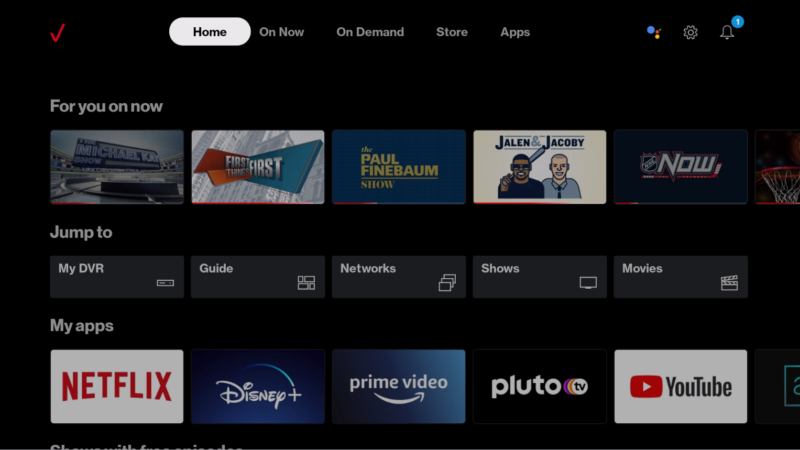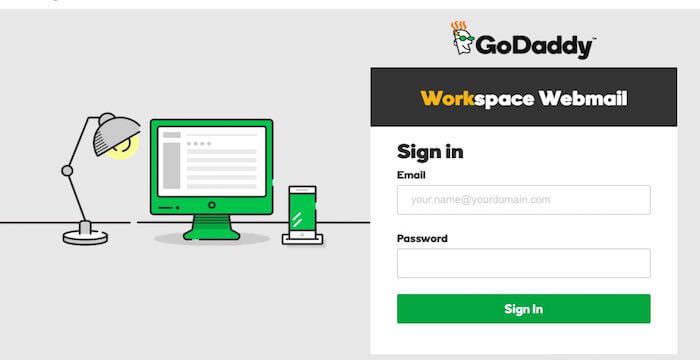Tips For How To Shut Down Laptop

Imagine you got a call, and you cannot end it because you don’t know how to end a conversation. Many people lack such a quality, and the same goes for technology and gadgets. People know how to switch on gadgets but don’t know how to turn them off. One such gadget is a laptop. Everyone knows how to start it, but some have the question of how to shut down laptop? If you are one of those, then this article is for you.
I am going to tell you every possible way of how to turn off your laptop. So just read, connect, and explore.
Basically How To Shut Down Laptop
There are various ways to shut down laptops. It even depends on your convenience and how you want to turn it off. Following are various ways of how to shut down your computer or laptop.
How to Shut Down Laptop Via a Mouse
You might be aware of the full form of the mouse; if not, then click here. If you have windows 8 or 8.1, this method can be useful for you. The following steps will let you know one of the most convenient ways to shut down your computer or laptop.
1st Step
Take Your cursor to the top right side of your laptop screen.
2nd Step
Now you can see five options on your laptop screen. Click on the last one, which is of settings. After this, You will get an interface option showing you six options.
3rd Step
Choose the 5th option of the power button. Now Another white box will appear.
4th Step
This white box will provide you three options of sleep, shut down and restart. Select the shutdown option, and there you get to know how to shut down laptop or computer with the help of a mouse in windows 8 or 8.1.
How to Shut Down Laptop Via a Keyboard
You might think that if we have to select anything, it is extremely important to have a mouse. The keyboard can only be used for typing and other normal gaming. If you think so, you are wrong because the keyboard can do every single selection work that the mouse does. The same goes for shutting down your computer and laptop.
Following are some of the shortcut keys, which answer the question of How to shut down computer or laptop.
- Windows + x
- Alt + F4
- Ctrl + x
1st) Windows + x
To use this way, you have to press the windows button and X together. Following are some of the common steps for the same.
Step 1
Press window + X keys to bring the options list. A list of various options will appear on your screen.
Step 2
Now from all these options, you have to select the last second option named “ Shut down or sign out.” You will be able to shut down your laptop or computer.
2nd Alt + F4
It is one of the most common keyboard methods to shut down a laptop or computer. It allows you to shut down your computer asap. However, it doesn’t sometimes work because of the other software or windows already opened on your screen.
You have to close all the tasks running in the background. To use this method, you have to follow the following steps :
Step 1)
Press the shortcut key combination of Alt+F4. Furthermore, now you will get the interface option box.
Step 2)
You have to select the drop-down menu, which will show you the various options list for your computer.
Step 3)
When you see the list of options, you will find the shutdown option there, which is your ultimate goal.
Step 4)
Select the shut down option. There you got the answer to how to shut down a laptop or computer using Alt + F4 shortcut keys.
3rd Ctrl + Alt + Del
Ctrl +Alt + Del is also an easy shortcut to turn off your laptop. However, it also requires some technical understanding. But, you don’t have to about it, as I will let you know the technicalities in the following simple steps.
Step 1)
Press the shortcut keys Ctrl + Alt + Del to begin with this method. Now a new screen will appear on your laptop. It will provide you various options at the center of your screen.
Step 2)
Here comes the technicality where you have to look at the right bottom of your screen. You will see the power button. Moreover, click on the power button symbol.
Step 3)
This will open a new box for you just above the power button. Therefore, you have to click on the middle option of “Shut down.” As soon as you click on the option, your laptop gets shut down.
These were some ways to answer the question of how to turn off laptop or how to shut down a laptop or computer via your keyboard.
How to Shut Down Computer or Laptop While it is Freezed or Hanged
Many of us have faced the situation where our laptop or computer gets hanged. However, it is more irritating than troublesome at a point. It is because one can’t even shut it down.
However, you don’t have to worry about it anymore. It is because of the shortcut method I am gonna tell you about.
You have to press the shortcut of Ctrl+Alt+Del. Yes, it is one of the methods to turn off the laptop via keyboard. Furthermore, just click on the power button and choose the shutdown option. Your laptop will shut down in seconds.
Final Words
Many people don’t know how to shut down laptops. However, there are various ways to shut down a computer or laptop via mouse and keyboard. Using shortcut keys such as Ctrl+Alt+Del, Alt+F4, and Win.+X will shut down your laptop or PC. You can even use Ctrl+Alt+Del to shut down while your laptop or PC gets hung.
I hope you liked this article. For more such articles, stay connected to us, and don’t forget to drop your review in the comment section.